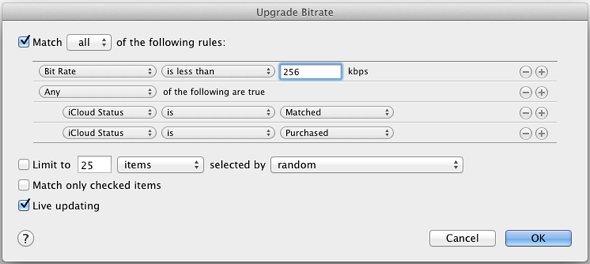Category: Guides
How to replace low bit rate tracks with higher quality tracks from iTunes Match
iTunes Match gives subscribers access to 256kbps AAC versions of their audio files, even if they...
Read MorePlay Blu-ray Movies on Your Mac Without Converting Them First.
Lots of people want to watch Blu-ray movies on their Macs. Until now, though, doing so required...
Read MoreUsing Pavtube Blu-ray Ripper for Mac
Getting Started Buttons Overview: – Import BD/DVD from BD/DVD ROM – Import BD/DVD...
Read More